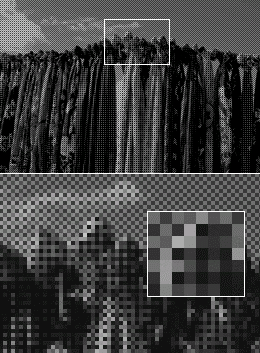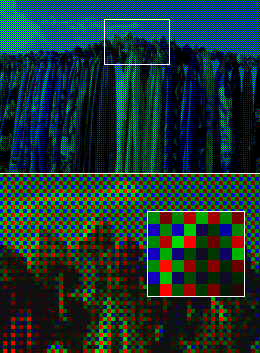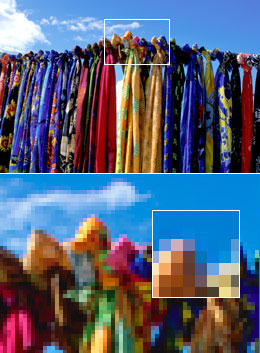Digital cameras typically offer multiple formats save the image : JPEG, TIFF, RAW.
The JPEG algorithm uses data compression, which is an irreversible loss of information (which was, incidentally, to a certain level compression these losses almost invisible, but the file size is produced relatively small).
TIFF format using compression without loss but the price for that is high-TIFF files occupy too much space (for example, the camera Nikon D100 image in JPEG format is 3.2 megabytes, while the same image in TIFF almost 18 MB!) . In addition, the format supports TIFF not too many cameras. And, of course, the more the size of the file the smaller pictures posted on flash-carte memory.
So, we are faced with the dilemma of either the quality of the picture, or file size.
Decision in this case becomes RAW format. This format contains even more information than TIFF, occupying a much smaller volume (with the same Nikon D100 – 9 MB).
Unfortunately, the format does not support all digital cameras. However, most SLR cameras, fortunately, work with him know.
The vast majority of digital cameras with photosensitive matrix-covered filter organized as a template pages. Cell Matrix “see” only gradations of grey. Much better perceive matrix color depth of 12 bits (some even 14-bit), or 4096 degrees grey.
How black and white turns into RGB? To that end, every cell matrix “covered” color filter (red, blue or green), which transmits primarily “its” color. So light on the unit falls if the color of the beam coincides with the color filter. Cell, “covered” red filter sees red component of the image, green-green component, and so forth.
But that is not RGB image. It was necessary to interpolate RGB degrees neighbouring cells. This is a complex process, which may be carried out on different algorithms.
RAW-interpoliace
RAW-interpoliace is reconstruction algorithm missing flowers to RGB-image.
For JPEG and TIFF files interpolation made directly by the processor cells. In order to reduce processing time are only 8-bits group of tonal information cell, and a 4-bits balance dropped. That is, from 4096 degrees grey is only 256.
How is it that RAW files contain 12-bit color information, and then make more compact? The fact is that RAW-file is a floppy white (!) Data from the sensor.
The picture shown upper, is a result that is produced in a cell after recording images from the photosensitive matrix. In considering enlarged section shows that the image pixels differ from one another only in brightness. This form of data and stored in RAW-format, making it possible to significantly reduce the file size.
The next picture we see the same picture, but here each pixel has the same name as the color of his situation in the star pattern. That is, while maintaining brightness of the pixels of color assimilated green, blue or red light.
The image pseudo-colors and prishchuriv eye can even imagine that parero (ie clothing) in the center are yellow. But in the enlarged section shows that all the image pixels are only three colours-green, blue and red, but vary in brightness of the colors.
Then begins the process of transforming pseudo-colors image. This process is performed in a chamber in order to preserve data from the photosensitive matrix as JPEG or TIFF. This software analyzes camera color of their cell matrix, and complex algorithm calculates color value for each pixel image.
In considering enlarged site interpolirovannogo images can be seen that all pixels have different colors, and the image has brightness and clarity.
For RAW format interpolation within the chamber is not implemented, and for the transformation of the image in colour using special external programs converters.
The drawback RAW-files (although we do not think that the lack of a long) is the only thing that they could not immediately processed or printed, although many programs can open and view files (and Photoshop including, but with a special honor plug-in Adobe RAW ).
For different types of cells, various programmes for the conversion RAW-files. For example, Nikon’s conversion can be carried out at least four programmes, in addition to Photoshop-plugin Adobe RAW :
- Capture One DSLR
- Bibble
- Nikon Capture (own program run by Nikon)
- Qimage
For other cells (such as Canon, Kodak and Olympus), there are other programmes. We basically use Bibble for Nikon’s files and Capture One DSLR for Canon’s. And plugin Adobe RAW is for fast and the rough result, or the images for publication on the Internet.